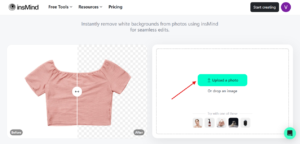Website cloning is the process of creating a copy of your current website design. It also creates copy content to make your site easy and new.
Website cloning designers and developers do the website clones by creating blueprints, compatibility, and updating the performance before implementing any changes on your live sites. In this article, we will cover some of the cases where website clones can solve all the problems.
When do you need to copy a website?
To copy your website is helpful to run several sites across the WordPress hosting providers. Whenever any problems occur, we create copy content for our client’s website and try to fix it until we get a solution.
Moreover, we can do it safely without breaking anything, like cloning the website, or testing, or when you are done testing, it either removes the previous version or makes your clone the primary version.
Here are some use cases when you need a clone website
- Move your website to a new server
- Compatibility test
- Backup your website
- Clone website for a similar project
Clone a website
There are multiple ways to clone a website:
- Clone a website by using a plugin
- Make a duplicate website through web hosting
- Manually clone a WordPress site
Clone a website by using a plugin
WordPress has a plugin that can be used for website clones. A simple and easy way to use the backup and migration plugin for website cloning. Furthermore, it allows you to export the current WordPress or then import it at the new location.
Make a duplicate website through web hosting
Hosting providers like Cloudways allow creating your duplicate website on the same and another server on their platform. It saves the complexities and reduces some steps to process. To know more about the platform, check the price plans for the partner providers like the Google Cloud platform.
Manually clone a WordPress site
The manual process compresses all files and folders. It is exporting the old data and importing the files and database both at the new location.
Here are some steps to copy the site to the new location:
- Upload the compressed file
- Compress WordPress files
- Migrate the database
Conclusion:
By following the above-mentioned methods, you clone your website from one location to another. The website development service providers also follow these three steps move the file, export-import the database, and give it a new shape.