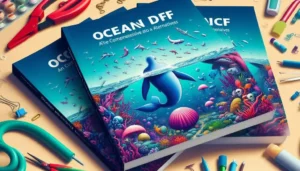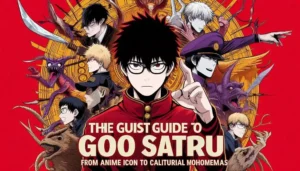Withdrawing Your Funds from Gemini UK: A Step-by-Step Guide
Thinking about cashing out your crypto or transferring some pounds back to your bank account? Whether you’re a seasoned trader or just getting started, withdrawing money from Gemini UK can seem confusing. But fear not! This guide will walk you through the process step-by-step, ensuring a smooth and hassle-free experience. By following these instructions, you can quickly and efficiently Cash out crypto and manage your funds with ease.
So, what are you waiting to withdraw?
GBP or Crypto? Choose Your Path:
Before we dive in, let’s establish whether you’re dealing with good ol’ pounds sterling (GBP) or venturing into the world of cryptocurrency. This will determine the specific steps you need to follow.
Withdrawing Glorious GBP:
- Log in: Navigate to the familiar shores of your Gemini account.
- Destination: Seek out the “Withdraw GBP” page, your gateway to fiat freedom.
- Linked Up: Choose the bank account you previously connected and ensure the names match perfectly. No impersonators allowed!
- Amount Magic: Enter the desired amount of GBP you wish to withdraw. Every penny counts!
- Confirmation Cruise: Carefully review the details and hit that glorious “Withdraw” button. You’re almost there!
Cryptocurrency Connoisseurs:
- Log in & Launch: As always, start by logging in and heading to the “Withdrawal” page.
- Crypto Choice: Select the specific cryptocurrency you want to withdraw. Currently, the party favors ETH, BTC, and ERC-20 tokens.
- Destination Defined: Provide the destination address for your external wallet or exchange. Double-check, typos cost!
- Amount Alchemy: Specify the amount of crypto you wish to send. Remember, network fees might apply.
- Review & Release: Thoroughly review all the details and confirm the withdrawal with your trusty 2FA app. Security first!
Remember These Gems:
- Name Game: Your bank account name on Gemini and your actual bank account name must be identical. Twins, but not identical twins.
- Double-Check Destination: A typo in your crypto address can send your funds on a one-way trip, so be meticulous.
- Fee Fiesta: Gemini charges withdrawal fees, so check their website for the latest rates. Knowledge is power (and saves money)!
- Unsupported Tokens: If you hold unsupported tokens, transferring them is only possible to self-hosted wallets.
Need a Helping Hand?
No worries! Gemini has a treasure trove of helpful resources:
- GBP Withdrawals: https://support.gemini.com/hc/en-us/articles/115004710226-How-do-I-withdraw-crypto-from-my-Gemini-account: https://support.gemini.com/hc/en-us/articles/115004710226-How-do-I-withdraw-crypto-from-my-Gemini-account
- Crypto Withdrawals (UK): https://support.gemini.com/hc/en-us/articles/20471905178011-How-do-I-withdraw-crypto-from-my-Gemini-account-For-UK-customers: https://support.gemini.com/hc/en-us/articles/20471905178011-How-do-I-withdraw-crypto-from-my-Gemini-account-For-UK-customers
- Gemini Support: Still have questions? Their support team is happy to help!
With this guide and the resources provided, you’re now equipped to effortlessly withdraw your funds from Gemini UK. Remember, take your time, double-check your details, and enjoy the satisfaction of a successful transaction!