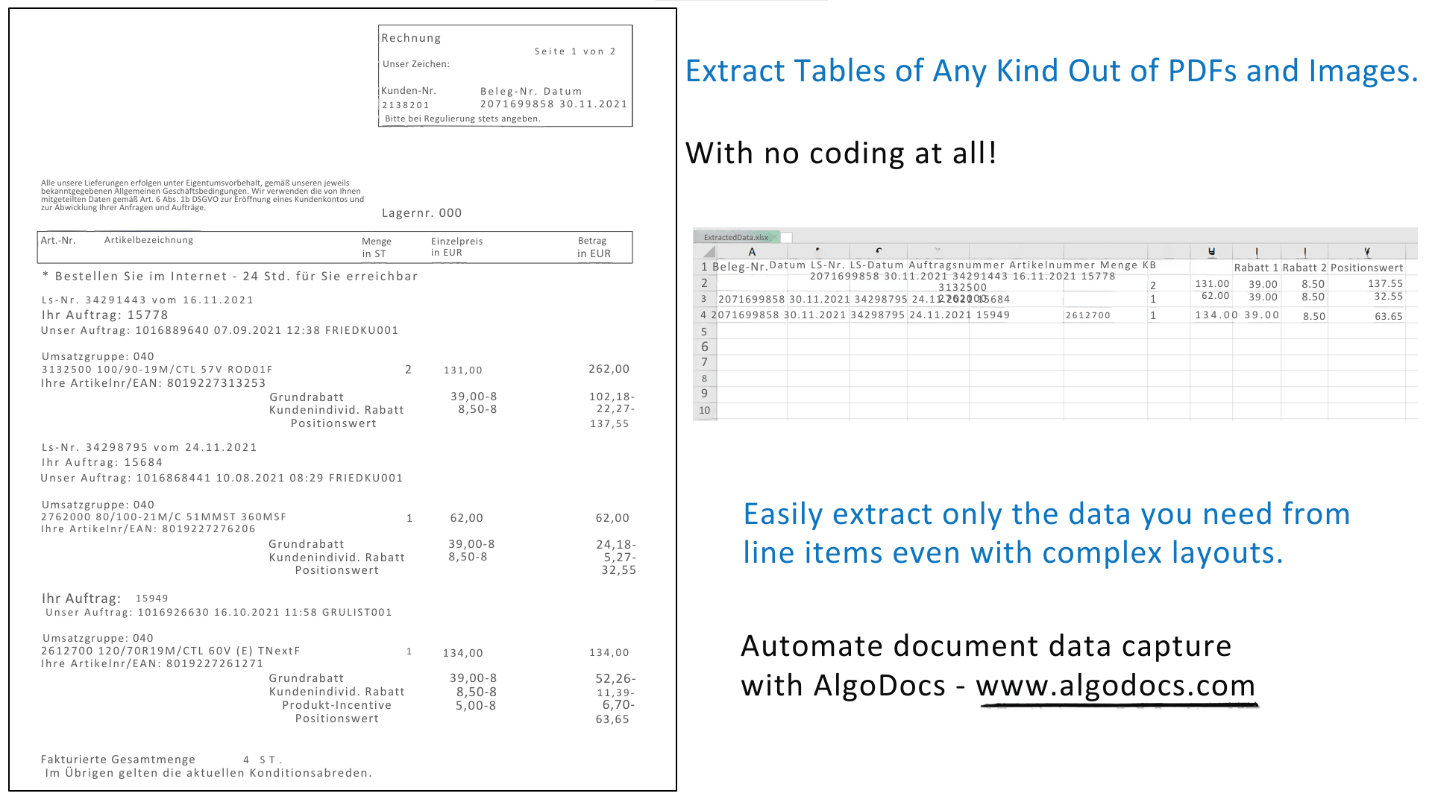
Imagine this: a pile of invoices on a desk, all of which take your attention and time. Entering data – invoice numbers, due dates, itemized costs – turns into a time-consuming task that looks more like a threat to your working day rather than an opportunity to make it more efficient. But fear not! Thus, in the age of AI, automated data extraction appears as a new hero.
With this article, I empower you with the information that you need to get your time back. This will involve a comparison of manual and automated approaches and a look at what AI is and what it enables. Last but not least, let us present you with a hero of this battle – AlgoDocs, your go-to partner to defeat the invoice monster.
What is Invoice Data Extraction?
Invoice data extraction involves converting the raw data of an invoice into a usable form. It involves capturing key information – invoice number, vendor, date, line-item description, and total – for further analysis. Such tasks include; payment processing, accounting, and report generation. However, traditional data extraction methods can be cumbersome.
Manual vs. Automated Invoice Data Extraction
The traditional way of extracting data from the invoices is done by manually entering data from the invoices. It is labor-intensive, inaccurate, time-consuming, and frustrating to perform this process.
The Manual Method: A Recipe for Frustration
Try typing numbers and texts from a stack of invoices, your mind blanking with every tap on the keyboard. Mistakes are bound to happen; thus, there are variations, delayed payments, and possible monetary problems. Because of the increasing number of invoices, the chances of having to manually extract the data become almost impossible and time-consuming.
Enter the Hero: Automated Invoice Processing
Luckily, with the help of AI technology, the extraction of data in invoices has been made to be a fully automated process. With the help of AI, invoices can be looked at, patterns can be identified, and data can be extracted with high accuracy and efficiency. This saves you time that you would otherwise spend keying in data, time that you can use more productively.
The World’s Most Accurate AI Data Extraction
The magic of AI data extraction relies on Optical Character Recognition (OCR), which identifies text within an image or scanned PDFs and images.
Beyond OCR: The Power of Machine Learning
Smart solutions of today are using artificial intelligence, which means that every piece of software can learn from the data, which results in improving the functionality of that software. As the software scans through large masses of invoices, it begins to learn the formats and layouts of invoices and techniques for dealing with such inconsistencies with high levels of accuracy.
One-stop PDF Solution Powered by AI
Just for some moments, think of a world where your invoice problems disappear. Despite the availability of many specialized PDF tools, AlgoDocs is all-in-one that deals with all kinds of PDF-related issues.
Taming Any Invoice, Any Format
AlgoDocs doesn’t shy away from complexity. Whether you’re dealing with standard PDFs, scanned documents, or invoices with mixed content (text and tables) or handwritten data, AlgoDocs tackles them all easily.
Effortless Data Extraction, Flawless Integration
AlgoDocs can automatically pull all the details necessary from your invoices into your apps like accounting software, thus eliminating keyboard jockeying.
Beyond Invoices: A Spectrum of PDF Power
AlgoDocs isn’t just for invoices; it’s your Swiss Army Knife for all PDF-related tasks: AlgoDocs isn’t just for invoices; it’s your Swiss Army Knife for all PDF-related tasks:
- Effortless Form Processing: Gathers data from applications filled by clients, polls, or many other forms such as expense claims.
- Unlocking Text from Scanned Documents: Converts the PDF documents scanned into a textual format which can then be edited.
- Extracting Data from Handwritten Notes: Takes text contained within PDFs and transforms non-textual or handwritten images into textual format.
- Streamlining Document Review and Approval Processes: It entails comment, annotation, and digital signatures.
- Enhanced Document Security: This type of security includes facilities such as encryption and access to some part of the record or document only by authorized personnel.
Implementing AI for Invoice Data Extraction
People’s transition to Artificial Intelligence-based invoice data extraction is seamless. Here’s a glimpse into the procedure:
Setting Up the Tools and Get Started in Minutes:
You may watch their screencast, which explains how to easily convert PDFs or photos to an editable format of a user’s choice, including Microsoft Word, Excel, PowerPoint, Text, or RTF. Moreover, a summary of the steps required for transforming any scanned file, such as an invoice, into an editable file is provided below.
Step 1: Log in to your AlgoDocs account.
Step 2: From the Dashboard, click on the File Manager tab .
Step 3: Right-click on the root , and a drop-down menu showing available options such as Convert PDF/Image to Editable Files will pop up
.
Step 4: Click on Convert PDF/Image to Editable Files .
Step 5: Click on the blue button labeled + Choose files , which allows you to upload your file. Just in case, when the user wants to upload a selected image after selecting the PDF/Image option, the image will be uploaded.
Step 6: On the language pull-down list, select the Document language. If your file contains text in languages other than English, you are welcome to select more than one language.
Step 7: From the Output file type drop-down menu, select the desired output file format. In this demonstration, we will select Excel. The other output types include MS Word, PowerPoint, Text, RTF, and HTML.
Step 8: The next step is to upload files by clicking on the Upload button, and the magic will start (AlgoDocs will process the file in no time).
Step 9: After the conversion is done, the file that was uploaded will be removed from the pop-up window and to go back to the File Manager window one has to click on the close button at the ‘bottom right corner’.
Step 10: Walla, an icon to download the converted Excel file, will be displayed to the left of the file type icon.
Step 11: The Excel file will be downloaded when you click the Excel icon. Figure 1 shows a sample PDF used for this demonstration, and Figure 2 shows the output Excel file.
Figure 1. AlgoDocs uploaded and processed a sample PDF file.
Figure 2. The Excel file produced by AlgoDocs contains the uploaded PDF’s content.
What are the Benefits?
The advantages of using AI for invoice data extraction are numerous:
Improved Accuracy
Manual data entry is also prone to errors. On the other hand, AI provides significantly high accuracy, eliminating errors and guaranteeing the accuracy of the financial data.
Time and Cost Savings
Extracting data manually is time and resource-intensive and can be very tiresome. AI takes over this process and lets your team save their time for other crucial activities. This leads to a lot of accumulation of costs, making it cheaper in the long run.
Enhanced Data Quality
Big data solutions make use of Artificial Intelligence and this cuts down on wastage of time and makes results consistent. This means that the data which enters its financial reporting and analysis will be cleaner and more reliable.
Why You Should Use AlgoDocs for Invoice Parsing
While numerous AI data extraction solutions exist, AlgoDocs stands out for several reasons:
- Forever Free Subscription: This allows you to process up to fifty pages for free on a monthly basis.
- Unmatched Accuracy: High accuracy is the industry’s recognized standard.
- Effortless Integration: It works in cahoots with all the most widespread accounting solutions.
- AI that Learns and Adapts: Is naturally adaptable to continuously adjust in performance to accommodate the new formats.
- Security at its Core: Maximizes sufficient standards to reduce the risks involved with your data.
- Scalability for Growing Businesses: An offer that can be quite personalized in order to reflect the size of the enterprise and/or the number of employees, and maybe both.
Final Thoughts
This is one solution that the field of Artificial Intelligence brought to the financial management systems of organizations: invoice data extraction. The advantages of automation are that it guarantees that you will get back your time, one may envision more accurate data, and the best reference point is that your team can regain the essence of things.
Join the AlgoDocs journey now and get ready to explore the world of change through the help of AI technologies. The paper tiger should not spend you most of your working hours. Subdue it with the silken touch of automation.
If interested, you may also read “Extracting Data from PDFs 2024: Strategies and AI Solutions”.

Leave a Reply