
CBS.Com/TV/Firetv: CBS streaming through Amazon Fire TV and Firestick is accessible via the Paramount+ app, allowing users to watch live sports, popular CBS shows, and on-demand content. Here’s how to set up CBS on Fire TV, understand subscription plans, and solve common issues for a seamless viewing experience.
CBS.Com/TV/Firetv: CBS Access on Fire TV through Paramount+
CBS content on Fire TV is accessible primarily through the Paramount+ app. This app is the successor to CBS All Access and offers a range of CBS programming.
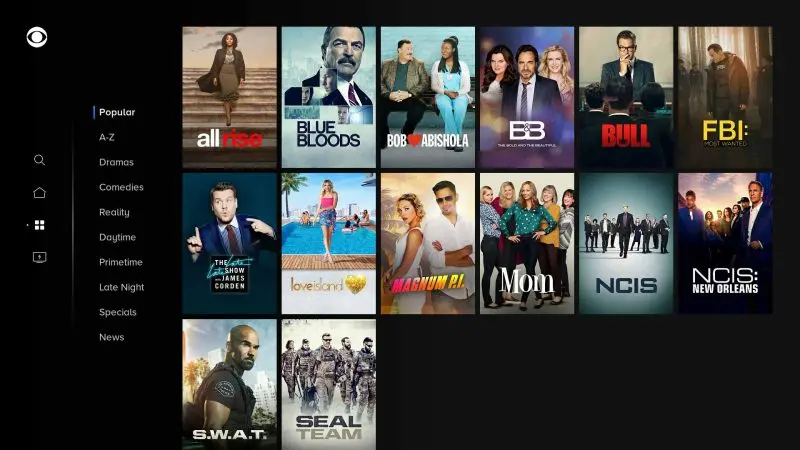
Paramount+ Subscription Plans
There are two main subscription tiers for Paramount+, both of which include a free 7-day trial for new users:
- Essential Plan ($5.99/month or $59.99/year): Features ads and access to CBS shows, movies, and NFL games.
- Premium Plan ($11.99/month or $119.99/year): Offers ad-free access to CBS programming, the ability to download content, and access to live local CBS channels (where available)
CBS
Cord Cutters News.
Setting Up CBS on Amazon Fire TV via Paramount+
To begin streaming CBS content on your Fire TV, follow these steps:
Step-by-Step Installation
- Sign Up on the Paramount+ Website: Go to Paramount+ to sign up. Select either the Essential or Premium plan and enter your details to complete the registration.
- Download Paramount+ on Fire TV:
- Navigate to the Home screen on your Fire TV.
- Use the Search option to find “Paramount+.”
- Select Download to install the app on your Fire TV device.
- Activate Paramount+ on Fire TV:
- Open the Paramount+ app and sign in.
- Note the activation code displayed on the screen, then enter it at CBS’s Activation Page to complete setup
About Firestick
Also read BOWL.com Overview
Watching CBS on Fire TV Using the CBS App
For those who prefer using the CBS app instead of Paramount+, the CBS app allows users to watch a limited selection of CBS content for free, along with live news. Some shows and live streams require logging in with your TV provider credentials.
Steps for the CBS App
- Install the CBS App:
- Search for “CBS” on Fire TV and select Download.
- Activate with TV Provider:
- Sign in to the CBS app and select the Sign in with TV Provider option.
- Enter your TV provider credentials to unlock full CBS content
Cord Cutters News
Alternative Streaming Services Offering CBS on Fire TV
For those who subscribe to live TV streaming services, CBS can also be accessed through providers compatible with Fire TV, offering additional channels alongside CBS content:
- YouTube TV ($72.99/month): Includes CBS among 100+ live TV channels, plus DVR capabilities.
- Hulu + Live TV ($76.99/month): Includes CBS and offers a wide selection of channels with DVR functionality.
- fuboTV ($74.99/month): Known for its sports offerings, it includes CBS and other popular channels
CBS Help Center.
These services are useful if you want access to live CBS programming alongside other cable networks without having to switch between multiple apps.
Additional Ways to Stream CBS on Fire TV
If the app installation isn’t possible or if you’re looking for alternatives, Fire TV offers other methods for watching CBS content:
- Using Amazon Silk Browser: Navigate to CBS’s official website via the Silk Browser on Fire TV for streaming without installing the app.
- Sideloading the CBS App APK: Use an APK downloader like “Downloader” for Firestick to install the CBS app manually, ideal for unsupported Fire OS versions

Troubleshooting Common CBS App and Streaming Issues
Occasionally, issues may arise while streaming CBS on Fire TV. Here are common solutions:
- Clear Cache and Data: For better performance, clear the app cache by going to Settings > Applications > Manage Installed Applications > CBS or Paramount+ > Clear Cache and Clear Data.
- App Updates: Ensure that your Paramount+ or CBS app is up-to-date. Go to the app store to check for updates.
- Internet Connection: CBS live streaming requires a stable internet connection. It’s recommended to have a speed of at least 5 Mbps for HD content.
- Device Compatibility: Paramount+ requires Fire OS 5 or later, and some older Fire TV models may not support the app
Conclusion
Streaming CBS on Amazon Fire TV and Firestick offers flexible options for viewers, including both the Paramount+ and CBS apps. Paramount+ provides the most comprehensive access to CBS content, live streaming, and on-demand shows, making it the preferred choice for a dedicated CBS experience. Meanwhile, other streaming services like Hulu + Live TV, YouTube TV, and fuboTV provide CBS content as part of their broader channel packages, which is helpful for users seeking a multi-channel streaming experience.
Whether you’re catching up on CBS’s latest dramas, streaming live NFL games, or watching real-time news, Fire TV’s compatibility with CBS and Paramount+ ensures you’ll have versatile access to quality CBS programming at home.
