If you own a Huion GT-190 pen display, you know how essential the pen is to your creative workflow. Whether you’re a professional artist, graphic designer, or hobbyist, the pen is your primary tool for bringing ideas to life. However, over time, the pen may wear out, get damaged, or simply stop working. When that happens, knowing how to replace it is crucial.
In this article, we’ll cover everything you need to know about Huion GT-190 pen replacement. From understanding why you might need a replacement to step-by-step instructions on how to replace it, we’ve got you covered. We’ll also discuss compatible pens, troubleshooting tips, and how to care for your new pen to ensure it lasts longer.
1. Why You Might Need a Huion GT-190 Pen Replacement
The Huion GT-190 pen is a durable and reliable tool, but like any electronic device, it’s not immune to wear and tear. Here are some common reasons why you might need a replacement:
- Physical Damage: Dropping the pen or exposing it to water can cause irreversible damage.
- Worn-Out Nib: The nib (the tip of the pen) can wear down over time, affecting performance.
- Battery Issues: If your pen is battery-powered, it may stop working if the battery dies or malfunctions.
- Unresponsive Pen: Sometimes, the pen may stop responding due to connectivity issues or internal faults.
If you’re experiencing any of these issues, it’s time to consider a replacement.
2. Compatible Pens for Huion GT-190
Before purchasing a replacement pen, it’s important to ensure compatibility with your Huion GT-190 display. Here are some pens that work seamlessly with the GT-190:
| Pen Model | Features |
|---|---|
| Huion PW500 | Battery-free, 8192 levels of pressure sensitivity, ergonomic design |
| Huion PW100 | Battery-free, 2048 levels of pressure sensitivity, lightweight |
| Huion PW400 | Rechargeable battery, 8192 levels of pressure sensitivity, customizable buttons |
Note: Always double-check the compatibility of the pen with your specific model before purchasing.
3. How to Replace Your Huion GT-190 Pen
Replacing your Huion GT-190 pen is a straightforward process. Follow these steps to get back to creating in no time:
Step 1: Identify the Problem
Before replacing the pen, make sure the issue isn’t with the display itself. Test the pen on another Huion device (if available) or try a different pen on your GT-190. If the problem persists, it’s likely the pen that needs replacing.
Step 2: Purchase a Compatible Replacement Pen
Once you’ve confirmed the issue, purchase a compatible replacement pen. You can buy directly from Huion’s official website or authorized retailers like Amazon.
Step 3: Pair the New Pen with Your Display
Most Huion pens are plug-and-play, meaning they don’t require additional software to work. Simply turn on your GT-190 display, and the new pen should connect automatically. If it doesn’t, try resetting the display or reinstalling the Huion driver. Read previous post Mares x-vision Ultra Liquidskin Mirrored Dive Mask Review.
4. Troubleshooting Common Pen Issues
Sometimes, the problem isn’t with the pen itself but with how it interacts with the display. Here are some common issues and how to fix them:
- Pen Not Responding: Check the driver settings and ensure the pen is properly paired with the display.
- Inconsistent Pressure Sensitivity: Replace the nib or recalibrate the pen through the Huion driver.
- Battery Not Charging: If using a rechargeable pen, ensure the charging cable is functioning properly.
5. Tips to Extend the Life of Your Huion Pen
To avoid frequent replacements, follow these tips to care for your Huion pen:
- Store Properly: Keep the pen in a safe place when not in use, preferably in a protective case.
- Replace Nibs Regularly: Worn-out nibs can damage the display surface. Replace them as needed.
- Avoid Extreme Temperatures: Keep the pen away from direct sunlight or extreme cold.
- Clean Gently: Use a soft cloth to clean the pen and avoid using harsh chemicals.
6. Frequently Asked Questions (FAQs)
Q1: Can I use a different brand’s pen with my Huion GT-190?
A: No, it’s recommended to use Huion-branded pens for optimal compatibility and performance.
Q2: How often should I replace the pen nib?
A: It depends on usage, but most artists replace nibs every 2-3 months.
Q3: Where can I buy replacement pens for Huion GT-190?
A: You can purchase them from Huion’s official website, Amazon, or other authorized retailers.
Q4: Is the replacement process complicated?
A: Not at all! Most pens are plug-and-play, and the process takes just a few minutes.
Conclusion
Replacing your Huion GT-190 pen doesn’t have to be a daunting task. With the right information and tools, you can easily find a compatible replacement and get back to your creative projects. Remember to choose a high-quality pen, follow the replacement steps carefully, and take good care of your new pen to ensure it lasts longer.
Whether you’re a professional artist or a beginner, having a functional pen is essential for unleashing your creativity. So, don’t let a faulty pen hold you back—replace it today and keep creating!



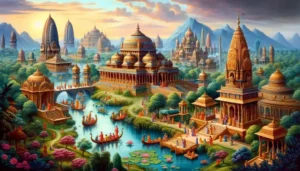


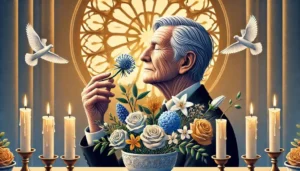
Be First to Comment